20 safety rules that entrepreneurs should keep in mind

Good practice to keep data safe while working remotely
By dr inż. Grażyna Wójcik GDPR in practice
1. Keep your operating systems up-to-date.
2. Systematically update your anti-virus, anti-malware, and anti-spyware programs.
3. Regularly scan workstations with anti-virus, anti-malware and anti-spyware programs.
4. Download software from manufacturers’ websites only.
5. Do not open attachments from unknown sources delivered via e-mail.
6. Don’t save passwords in web applications.
7. Do not write down passwords on sheets of paper.
8. Do not use the same passwords in different IT systems.
9. Secure file servers or other network resources.
10. Secure wireless networks – Access Point.
11. Adapt complexity of passwords according to threats.
12. Avoid visiting unknown or random websites.
13. Do not log into information systems in random places from not trusted devices or public unsecured Wi-Fi networks.
14. Perform regular backups.
15. Use proven e-mail or data media encryption software.
16. Encrypt data sent via email.
17. Encrypt hard drives in notebooks/laptops.
18. Use an encrypted VPN connection while working remotely.
19. Leaving a computer, lock a computer station.
20. Do not insert unknown USB drives into the computer – they may contain malware.